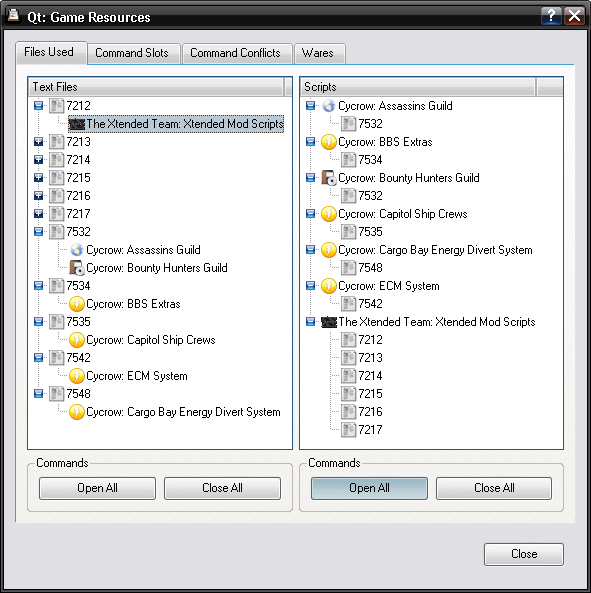
The Game Resources Dialog allows you to view what packages aer using what resources, ie what text files are used, what commands and wares are being used.
The installer will read all the text files found to find any entries for wares and command slots that are being used.
It will include text f iles that havn't been installed via the installer as well.
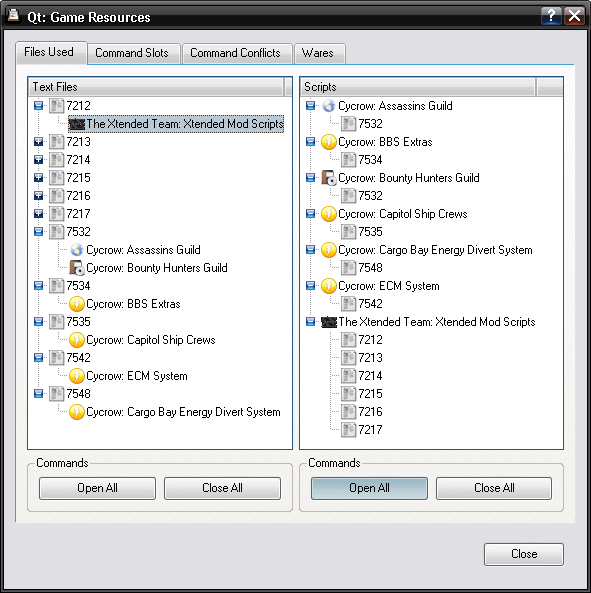
The files used will list the text files that are used and which packages use them.
There are 2 lists, the first will group them by the text files, the 2nd will group them by Packages.
If multiple packages share the same text file, you will seem them grouped together in the first list, ie the Assassins Guild, and Bounty Hunters Guild.
IF multiple packages share the same text file then this might be a possible conflict, although if its from the same author, its likly they simply share the same file rather than conflict.
If a package has multiple text files, they will be grouped in the 2nd list, as you can see, this is the case for the Xtended Mod Scripts.
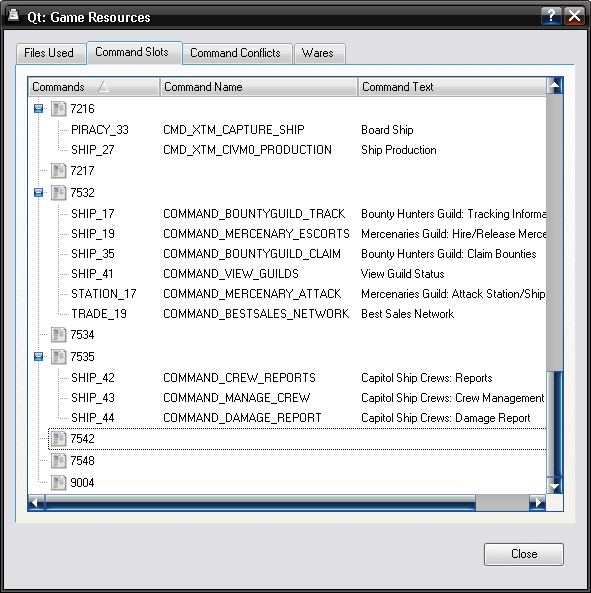
The command slots Display will show what command slots each of the text files contain.
They will also list the Command Name and Command Text for each of the commands.
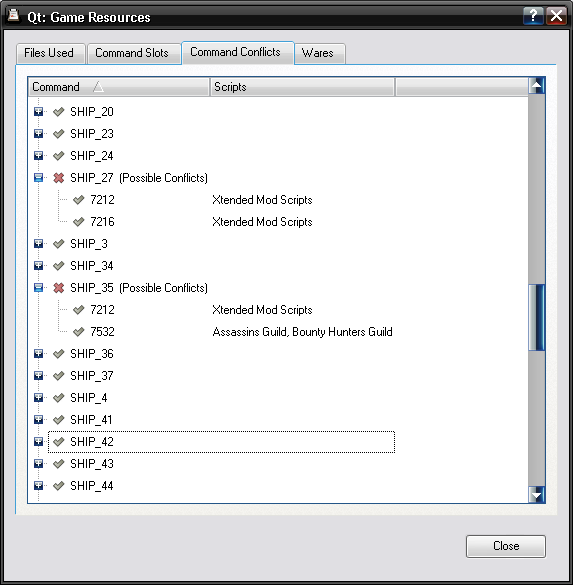
The Command conflicts section will display any text files that contain the same command slots. If more than 1 text files has the same slot, then it will flag up a possible conflict.
Please note, that just because it shows a conflict, doesn't always mean there is one, there are several things that can effect this. IE, if the text files has an old command slot thats its not used, it will be displayed here and could be a conflict with another package, even thou the package no longer used it.
Another is in the example above, for the Command "SHIP_27", there are 2 text files that use the same command slot, however, in this case, they are both from the same package, so most likly no conflict will exist.
As for the command "SHIP_35", these conflict between 2 text files and are most likly a conflict. You can view what commands are causing the conflicts on the "Command Slots" tab.
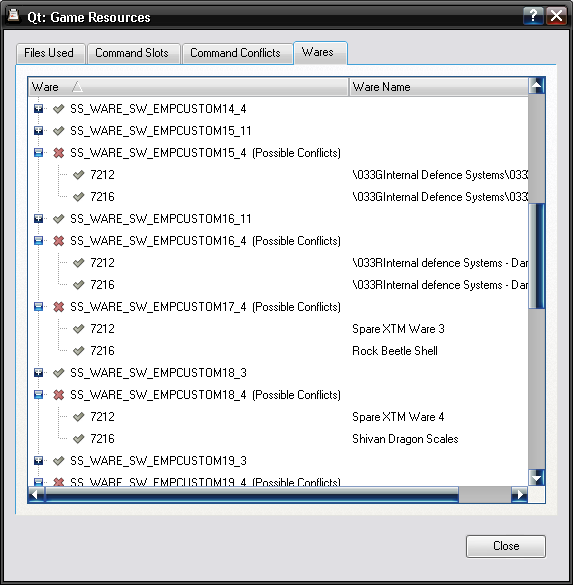
The wares tab will display all the wares that packages are using. These includes both the EMP wares and the built in wares.
It will also display if any text files are sharing the same ware and flag up a possible conflict with the ware.
Custom Wares from the Plugin Manager will not be displayed here, as they are designed to not cause conflicts.